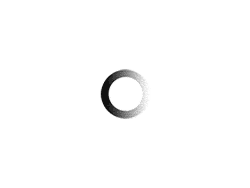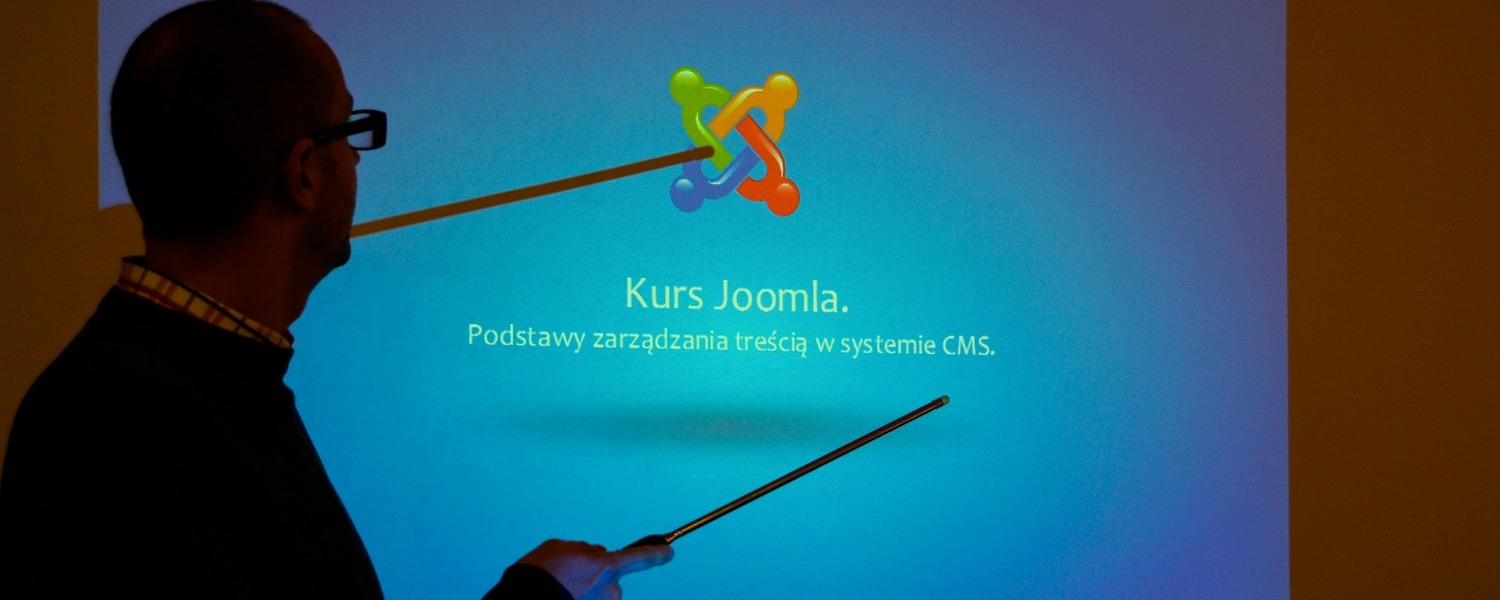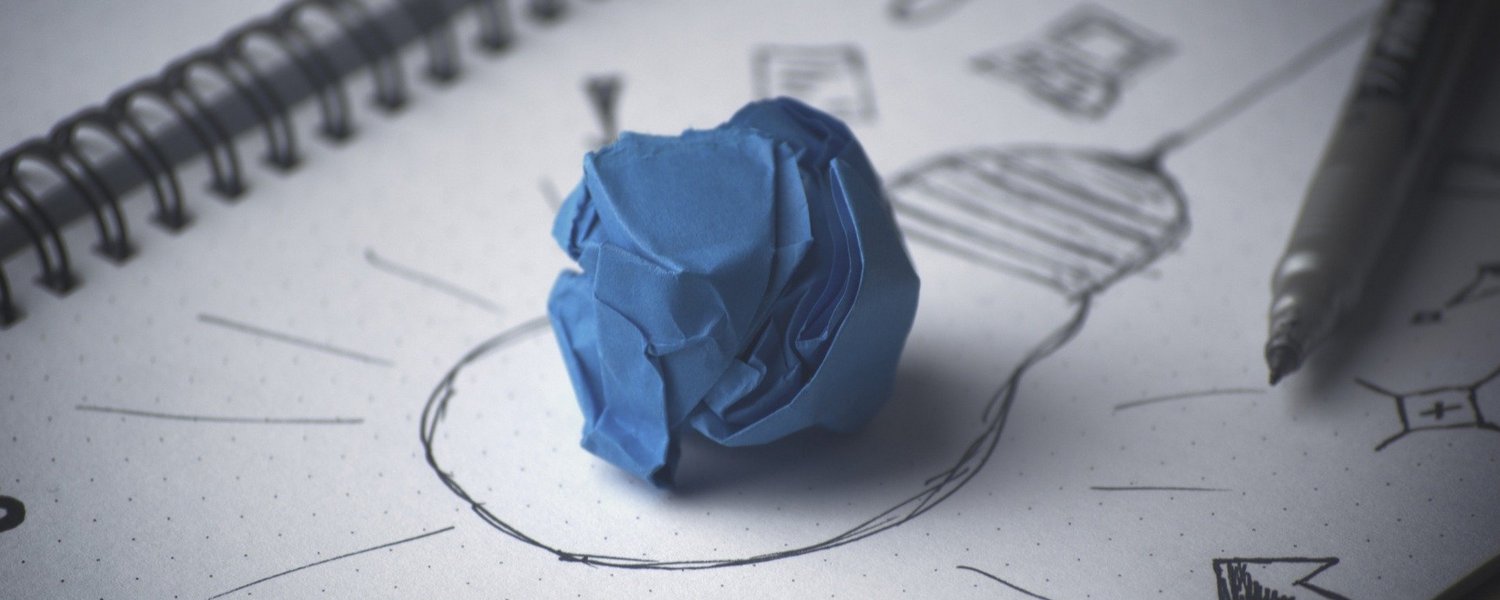CMS (Content management software) is, as the translation suggests, a content management system for any site, including a portal. The program is implemented in a graphical interface and includes a set of tools that allows you to manage the content of the site. With CMS you will significantly increase the speed of resource development, facilitate its content and management. All the CMS functionality is implemented in the CMS itself – you will not even need knowledge in programming in order to connect a new feature.
Out-of-the-box CMS for the portal is easy to keep up-to-date – new modules are regularly developed for them, and updating is simple and fast.
In addition, high-quality CMS have available tools for SEO-promotion, which will bring the portal to the top of the search engines. They can be supplemented by connecting additional plugins: social networking buttons, chats to communicate with visitors, security, etc.
Content Management Systems are many, and the choice depends only on what kind of resource you create. When choosing a CMS to create an online store, pay attention to Bitrix. This is a fairly complex, but proven system that will suit businesses of any caliber. Internet publications should pay attention to WordPress or Drupal.
The main tasks of a CMS for the administration of the portal
CMS for portals or online stores allows developers to reduce the time for “assembling” the site, because many solutions are already ready to use. In addition, the system works steadily and is constantly updated, adapting to new trends and the needs of developers.
CMS for a portal or online store can solve many problems at once:
- Configure the roles of users and distribute between them the rights and access levels. As a rule, this is a built-in feature of the CMS, so the administrator can quickly assign rights to other admins, moderators, content managers, etc.
- Fill the portal with content – prepare it, process text, photo and video materials, publish, and make changes to previously published materials. In addition, outdated publications can be deleted or simply transferred to the archive to keep them accessible.
- Using the CMS administrator can change the structure of the web resource and its navigation: create new sections, pages, menu items, hide the old, merge them.
- In the CMS is available search engine optimization: editing meta tags, adding and editing headers of different levels, setting redirects, site mirrors, editing the robots.txt file, etc.
- The system allows you to do linking – linking pages of one portal (or portal to another site) with links.
- It is possible to take measures to increase the attendance of the site and increase the trust of the search engines (trustworthiness) – the publication of unique content, buy quality links, improve the usability of the interface, etc.
- Creating landing pages for advertising campaigns carried out on the portal or online store.
- Review and collection of statistics for the portal.
Features of portal administration
Since a portal is a whole system of sites and services designed for a wide audience, which means high loads, its administration requires taking these features into account.
The administrator of a portal or online store must monitor the relevance and correctness of the information and offers, as well as moderate the content that is generated by users – check comments, blog posts, etc.
In addition, it is important for portals to constantly monitor the performance of the resource. High load can reduce the speed of loading, or even “drop” your site, so you need to automatically monitor the health of the server. So you can take timely emergency measures and avoid loss of traffic.
From this comes the last important feature of portal administration – it is important to respond quickly to any problems that can reduce the stability of your resource. This affects not only the convenience of visitors and their desire to stay or return to your portal, but also the position of the site in search engines.